Fancy that Project Style calendars but don't have a project
management software? If you have Microsoft® Excel®, you can now generate
Project style calendar plans, just by entering the
tasks and associated data like it's name and the starting and
end date. Use different colors and select a deadline
terminator for each task. Indent each task to its level or
sub-level.
Really, really easy to use,
tried and tested with over 10 months in the market, the BASIC
Edition has been a best-seller since its release in
September 2005 (then
as version 3.0 FULL Edition, a position now belonging to Version 4.0
ADVANCED Edition)
just fill in the values in the Input Cells and press the "Run"
button.
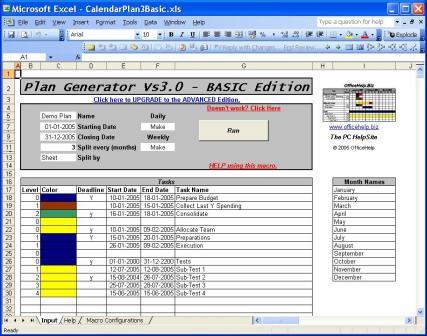
PIC. 1 - Screen Shot from the Microsoft® Excel Macro File (Click to Enlarge)
The system will generate a new workbook with the
resulting Calendar (PICs. 2 and 3). This new workbook HAS NO MACROS on it,
just the resulting calendar. Change, save and email it as any
other regular Microsoft® Excel file.
TWO types of calendar plan from the SAME task list!
Generate daily, weekly or both
calendar plans from the same task list and parameters:
- Daily Calendar Plans are calendar plans
with a column for each separated day in the calendar main
interval. This gives maximum detail but produces long
calendars for large periods. Better for smaller periods,
when details are important;
- Weekly Calendar Plans are calendar plans with
a column for each separated week in the calendar main interval.
This gives less detail but produces compact calendars for larger
periods. Better for larger periods, when the "big picture" is
important.

PIC. 2 - Screen Shot from the resulting DAILY Microsoft® Excel File
(Click to Enlarge)
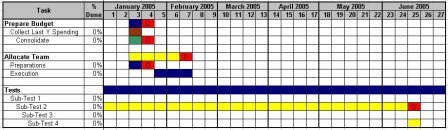
PIC. 3 - Screen Shot from the resulting WEEKLY Microsoft® Excel File
(Click to Enlarge)
BONUS OFFER: With the purchase of
this calendar, the Microsoft Excel templates for the
Yearly
and
Monthly calendars are offered
(worth $2.95 each)!
Get a simple
Daily, Weekly, Monthly and Yearly solution!
Automatically split long calendars
Force calendar plans to be automatically split
every N (3, 6, ...) months to produce readable and easy to print
plans. Create each split plan on the same sheet or on different
workbooks at choice. No additional effort, just make
your choices and press run!
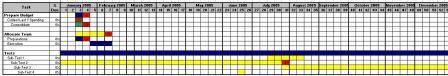
PIC. 4 - Non-split Calendar (Click to Enlarge)
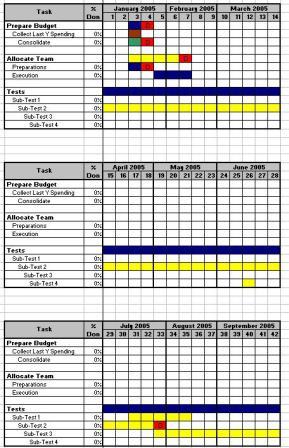
PIC. 5 - Split Calendar (Click to Enlarge)
Is Help available?
Yes. There are two sheets on the Microsoft® Excel Workbook (PIC.
4).
The first one is the Input sheet, the second is the Help one. There
is also an Online
Help Page for this product (see bottom of page for all related
links).
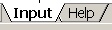
PIC. 6 - Input and Help Sheets
Can the resulting Calendar Plans be customized?
Yes, before and after generation. The month names, supplied in
English, can be changed to match any other language. The task bars
on the calendar can have selected colors and optional deadline
terminator.
After generation, the file can be manually changed as any
other regular Microsoft® Excel file. There are no special features to the
Calendar file, it is a regular Excel file with painted cells.
Can I save the Plan Generator with the Plan Data? Can I have several copies?
It's a regular Microsoft® Excel file. There are NO MACROS on the
resulting plan, only on the generator file. It can be freely copied and manipulated.
Spending full days manually making calendars?
Spending hundreds on specialized software you don't know how to use?
This easy to use Microsoft® Excel macro will generate pretty calendar
plans in minutes. No need to learn new software skills.
Get your Plan Generator now by using one of the BUY NOW buttons on this page.
BONUS OFFER: With the purchase of
this calendar, the Microsoft Excel templates for the
Yearly
and
Monthly calendars are offered
(worth $2.95 each)!
Get a simple
Daily, Weekly, Monthly and Yearly solution!
What do I get after purchase?
After payment at PayPal,
you will get to a confirmation page with a link to download a ZIP
file containing 3 Microsoft® Excel files (CalendarPlan3.xls
as the Macro, MonthPlan.xls and YearPlan.xls
as the bonus templates). Click on this link and
save the file to your own hard drive. You will need to unzip it
(extract the Microsoft® Excel files from the compressed ZIP file).
Windows XP will let you do it directly, presenting the file as
folder. On older versions of Windows, you will need an extra
application like the popular
WinZip. Once
extracted from the ZIP file, just open them with Microsoft® Excel
every time you want to use it. The DEMO version of some other of our
products may also be included.
Try our FREE DEMO
Download and try our FREE DEMO. It works exactly as they Full
Version except for these restrictions:
- Only the first 7 tasks are used, the remaining are ignored;
- The calendar will stop at 27 days after the start date, even
with later finish dates;
Download your FREE
DEMO here!
Consultant? Developer? Corporate IT? Get the
Source Code! Supply your clients with your own version of our
calendar software!!!
Rebrand messages and interface with YOUR logos and
trademarks! Add missing features or adjust existing ones to
your clients special needs. Supply it as your
own product. Full access to the Macro source code. If
you know Excel VBA you should have no problems understanding this
macro. Check the licensing terms.
Link
to the Source Code Edition
Don't wait any more! Creating beautiful
calendar plans is easy. Get your copy now
| 
